Download VPN Satoshi for Android
For smartphones and tablets
Free, unlimited
Access to any sites and applications
Quick installation and configuration of the VPN
24/7 technical support
How to set up Satoshi VPN on Android
Download and install the VPN Satoshi application on your device.
Pay for the VPN Satoshi subscription and log into your account. Or use the free version with ads.
Connect to one of our VPN servers.
Use the Internet without restrictions!
If you face any difficulties or have questions, write to the VPN Satoshi technical support team. We will help you install the VPN and answer any questions.
Start using VPN Satoshi on Android in just 3 steps
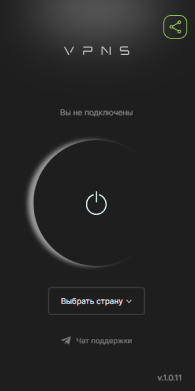
Step 1. To use a VPN, click on the connect button. If you want to change the default server to another one, click on the locations panel.
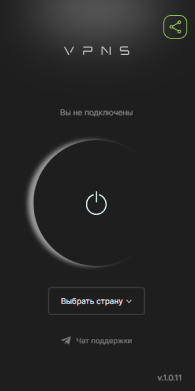
Step 2: Choose one of our VPN servers.
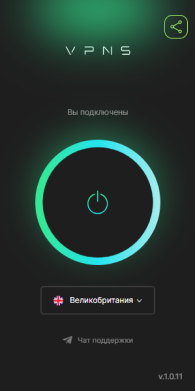
Step 3. Connection to the server will happen automatically. When it happens, you will receive a notification. By connecting to a VPN, you can stream videos, download files, and visit any site on the Internet safely and privately.
Video: How to install VPN Satoshi app on Android
Download the VPN Satoshi app for Android
We recommend downloading VPN Satoshi only from Google Play. Third-party sources do not guarantee the safety and functionality of the program.
VPN for all Android devices
The VPN Satoshi application works properly on all versions of Android OS 13, 12, 11, 10, 9, 8.
Phone numbers:
Samsung Galaxy, Xiaomi, Nokia, Huawei, Vivo, LG, Motorola, Google Pixel, BlackBerry, HTC and other Android smartphone models.
Tablets:
Samsung, HTC, Nokia, Honor, LG, Lenovo Tab and other tablets with the Android operating system.
Do you want to get the same functionality on your desktop or laptop? Install the VPN Satoshi application for macOS, Windows, Linux and use VPN on different devices.
Games on Android with VPN Satoshi
Do you often play online games? Install VPN Satoshi and get protection from DDoS attacks, data leaks and other threats. In addition, a VPN sometimes increases the speed and stability of information transfer between the game server and your computer by connecting to suitable locations.
If your Internet provider deliberately reduces the bandwidth for gaming traffic, VPN Satoshi will help you bypass the limit and return your usual connection speed. Some of our users noted that after connecting to VPN Satoshi, the connection speed became even higher than it was before the restrictions appeared.
FAQ
VPN (Virtual Private Network) protects traffic when your device connects to the InteVPN Satoshi prevents leaks from intercepting data packets by unauthorized people. In addition, VPN Satoshi helps you bypass regional restrictions and access any content by changing your IP address.
If you install VPN Satoshi on your Android device, you will get protection while working in the Internet. By connecting to one of our servers in 40+ countries around the world, you will change the device's real IP address, protect sensitive information when connected to public Wi-Fi, and gain access to blocked online services and sites.
Yes! VPN Satoshi works on most devices used daily. You can install the app on a computer, smartphone, and tablet.
We did not store, do not store and will not store it in the future. The main value for VPN Satoshi is user privacy. Therefore, we do not store logs of connections, sites visited, or other online activities. However, VPN Satoshi does not collect personal information that would help third parties associate specific online activities with specific users.
Security is a key focus of VPN Satoshi developers. We are developing a service for users with an emphasis on security and privacy.
Key features of VPN Satoshi Android App
Large number of servers
Connect your Android device to the world's largest network of VPN locations. We have created servers in 40+ countries around the world, including the USA, UK, Australia.
High speed
VPN Satoshi constantly monitors the state of servers and optimizes their operation to provide users with the highest connection speed.
Quick connection setup
Install the VPN service, and within 5 seconds, you will have reliable protection on the Internet.
Multilingual interface
Do you speak English poorly? This will not prevent you from using VPN Satoshi. The application has been translated into several languages.
Reliable protection
The application has a system for checking the stability of the VPN connection. Your IP address and online activity will be protected even in the event of a short-term disconnection from the VPN.
Responsive support
You can always get answers to any questions about setting up and operating VPN Satoshi from technical support specialists.
High confidentiality
Change the device's real IP address to significantly complicate tracking your geolocation, metadata, and online activity.
Maximum connection reliability
Enjoy a stable and reliable connection wherever you are.





;?>/img/swipe-ico.svg)
