Set up a fast VPN
for Mac (Apple)
Satoshi VPN will protect your online privacy and unblock any content you're interested in.
Watch streams, play games, work, and open websites safely in your browser
Data privacy
VPN servers in 40+ locations worldwide
How to use VPNS on MacBook?
It takes no more than 3 minutes to install Satoshi VPN on your MacBook:
Download the software and install it on your MacBook.
Pay for the VPN Satoshi subscription and log into your account.
Select a location from the list and connect to it by clicking the button in the center.
If you have difficulties with the setup or have questions, such as which country is best to choose, write to еру VPN Satoshi's tech support team, using the contact form.
How to enable a VPN on Mac?
What is special about VPN Satoshi is its automation. Almost all actions take place without the user's participation. You only need to:
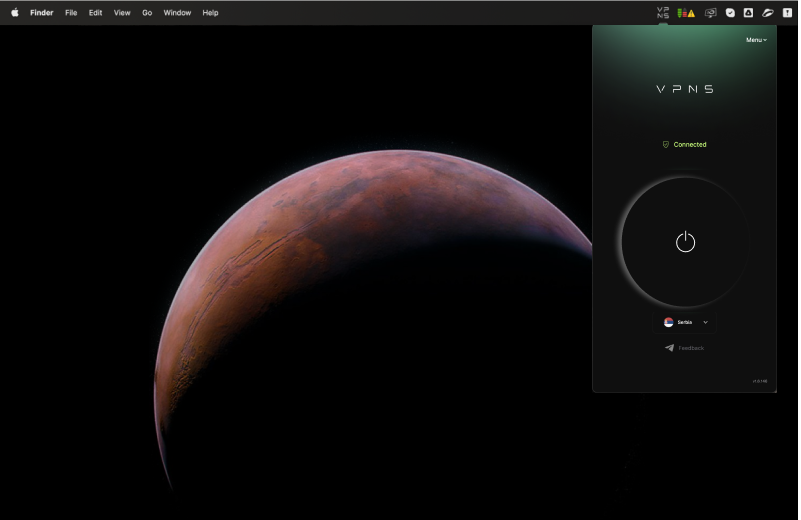
Give access to the system settings during the installation. Then VPN Satoshi will automatically change the VPN configuration in the operating system settings.
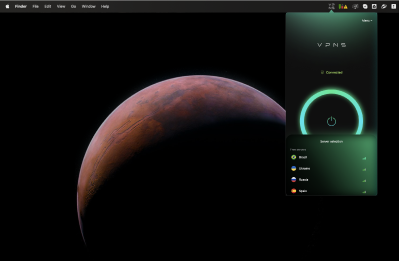
Select one of the proposed locations from the list and press the button in the center of the screen to connect.
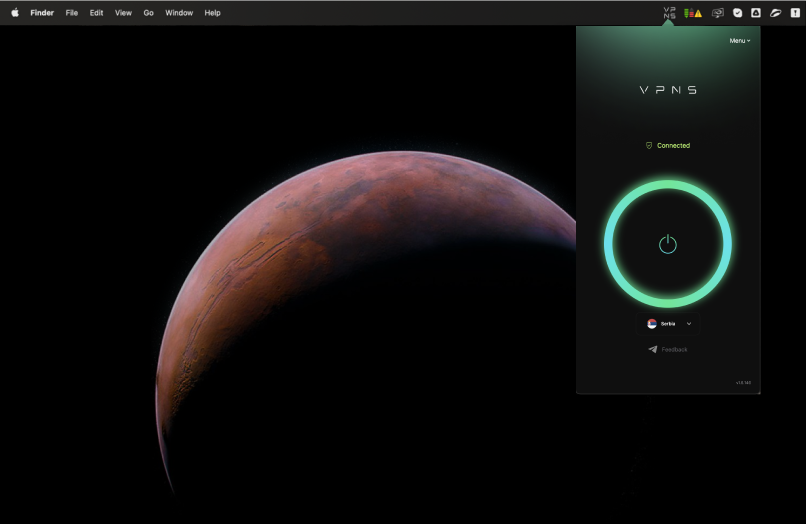
After 3-5 seconds, VPN Satoshi will automatically configure the connection. When the connection is established, the button in the application will turn completely green.
Video: how to install VPN Satoshi app on macOS
Download a VPN for all Apple devices
The developers of VPN Satoshi have provided support for almost all Mac models. You can use the VPN service on any Apple computer, including the new models with M1 and M2 processors.
You can install VPN Satoshi on:
MacBook, MacBook Air, MacBook Pro, iMac, iMac Pro, Mac Pro and Mac mini.
Compatibility of VPN Satoshi with macOS:
Sequoia, Sonoma, Ventura.
Gaming on Apple devices with VPN
Play online games on your MacBook or iMac with VPN Satoshi. Our service will protect your personal data from strangers and your connection from DDoS attacks. At the same time, in some cases, the VPN can reduce the response time of the game server to your device's request by linking you to a region that is closer to the network nodes.
In addition, if your ISP has decided to limit the speed of your internet connection, VPN Satoshi can help you get it back to the previous level. Some of the regular users of VPN Satoshi have repeatedly noted the speed improvement after enabling our service on their devices.
FAQ
VPN Satoshi creates an extra layer of protection between your computer and the network, so that the user can privately search for information in the browser, watch movies, and play games. A customized VPN also changes the location, allowing you to communicate freely and access the information that was previously restricted in your area.
You just need to download the VPN Satoshi app on your device, select a plan, and click the connect button in the center of the screen. If you haven't selected a location in the list, the program will automatically select the best option, so that the connection speed is at its maximum and the ping doesn't exceed the allowed values.
Just like Windows, Apple's operating system has a tool for connecting to a remote server through the system settings. However, it is not a full-fledged VPN service, but only an interface for setting up a connection. To use it, you'll still need to find a suitable server and manually specify the connection details.
In addition, in 2021 Apple introduced a new feature as part of the iCloud+ subscription, called iCloud Private Relay, in order to strengthen users' privacy protection. When you use the Safari browser, it redirects your device's outgoing traffic through a two-stage system. Data packets, sent through other browsers, as well as software, are not encrypted. That said, iCloud Private Relay may not always provide access to sites, services, and video content censored in your area
We offer a user-friendly and feature-rich software that is suitable for many devices including MacBook, iMac, Mac Pro and Mac mini. Whether it's an iPhone, Windows PC, gaming console or SmartTV, our VPN service can be installed on any of them with ease.
No! VPN Satoshi is committed to protecting users' privacy online, so it does not store log history and activities. At the same time, VPN Satoshi does not collect information that would help telecom operators and other companies match online activities to a specific person.
You can download any VPN application. All solutions work more or less similarly. But they differ in the number of locations, quality of connections and additional functionality, as well as in the cost. If you don't want to spend a lot of money on online security, install VPN Satoshi. Our VPN service offers quality like premium solutions but for a low price.
User security is the main value of VPN Satoshi. We design the software, so that your data can't get to third parties.
On the website of VPN Satoshi you will find various articles about setting up, using VPNs and other useful information related to this technology. Also, you can always write to the technical support team if you have any questions or difficulties.
VPN Satoshi for macOS: main features
Many locations
Take advantage of an extensive network of VPN servers that cover more than 40 regions around the world, including Turkey, the United States and Poland, as well as many other locations.
Maximize your Internet's speed
VPN Satoshi developers are constantly monitoring and improving the servers, so that the users can watch movies and download files with a high speed.
Reliable connection
Enjoy a stable and secure connection anywhere in the world thanks to VPN Satoshi.
Multilingual interface of the service
We have done our best to make every Satoshi VPN user feel comfortable and confident, no matter what language they speak.
Emergency shutdown function
VPN Satoshi provides additional protection for your IP address, even if for some reason the primary VPN connection is temporarily interrupted.
Technical support via an online chat
If you have any questions or difficulties when using VPN Satoshi, you can always write to our technical support team and get free help.





;?>/img/swipe-ico.svg)
