Reliable VPN extension
for Google Chrome
Protect your online privacy and browse securely with the Satoshi VPN extension for Google Chrome. The browser add-on works on Windows, macOS, Linux.
How to install VPN Satoshi extension for Google Chrome
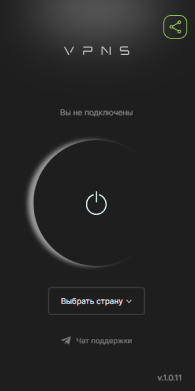
Step 1: Install the latest VPN VPN extensions for Google Chrome. You can download it from the built-in Chrome Web Store.
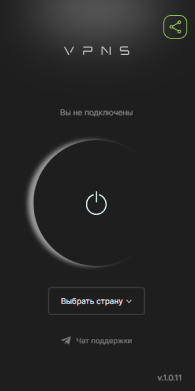
Paso 2. Suscríbete a VPN Satoshi e inicia sesión en tu cuenta personal. O utiliza la versión gratuita con un tráfico limitado.
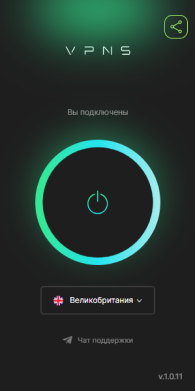
Step 3. Select a location and click on the button to connect to it. When it turns green, the VPN is working and you can start surfing the Internet.
Video: How to install VPN Satoshi extension for Google Chrome
Install VPN Satoshi on all your devices
Use our VPN service on browsers for iOS, Mac, iPhone, Android and other devices. A Satoshi VPN subscription includes access to software solutions for gaming consoles, computers, phones, and more.
Features of the VPN Satoshi add-on for Google Chrome
Watch streaming video and work in your browser under the reliable and constant protection of VPN Satoshi. Change the device's real IP address using the VPN extension in the Google Chrome browser.
Easy to use
In a couple of clicks, you will make your Internet connection private and secure. You don't have to configure the VPN configuration in the operating system yourself. The add-on for Google Chrome will automatically configure the browser and secure traffic.
Multilingual interface
If you don't know English, this won't be a problem when using VPN Satoshi. The browser add-on interface has been translated into several languages, including Russian.
Fast and stable connection
The VPN Satoshi browser extension for Google Chrome is optimized to provide fast connections and fast file downloads. Install the VPN Satoshi add-on and enjoy comfortable work and surfing in the browser.
Protection of the real IP address
Change your computer's real IP address and get constant protection thanks to the VPN Satoshi extension. By connecting to our VPN locations scattered around the world, you will get a new IP address from our server. Additionally, this will help avoid price discrimination.
FAQ
VPN Satoshi for Google Chrome is used to surf the Internet safely, ignoring regional restrictions. If the content you are interested in is blocked in your location, then you can change the real IP to, for example, an American one in order to watch the premiere of a new Netflix series.
Interestingly, VPN extensions can be used to buy subscriptions to online services and discounted products. So, some companies select prices for their products taking into account the characteristics of the region.
To protect traffic you need to:
Install the VPN Satoshi extension for the Google Chrome browser. It is available in the official add-on store.
Buy a VPN Satoshi subscription.
Click on the extension logo. It appears in the upper right corner.
Click on the central button in the add-on window to connect to the virtual private network.
Note that you can use VPN Satoshi for the browser even together with the computer or mobile version of our application. Then you will receive the highest protection on the Internet.
Google Chrome is a standard browser, which functionality is limited to working with websites. By default, the program does not have its own VPN service. To expand the functionality of the browser, users install various add-ons.
The browser extension VPN Satoshi allows you to work confidentially and securely on the Internet when using the Google Chrome browser. The extension provides access to our servers worldwide. You will be able to connect to any location in 40+ countries and protect your real IP address. It is worth noting that when using VPN Satoshi for Chrome, only the traffic sent and received through the browser will be protected.
VPN Satoshi, like similar solutions, can change the IP address. However, if desired, Google can still track user actions if they log in through a Google account. To avoid this, it's advisable to enable incognito mode and not log into personal accounts.
The VPN Satoshi browser extension is completely secure. Before release, our developers tested the software and VPN network for security and protection from various threats. By installing VPN Satoshi on your Google browser, you will get access to high-performance servers in 40+ countries around the world.
A special feature of VPN Satoshi is the presence of an emergency shutdown function. If there is a threat of data leakage, the connection will be severed instantly. Thanks to this, a cybercriminal will not gain access to personal information.
No, because this is outside the responsibility of VPN Satoshi. The program passes traffic through intermediate servers, while the history is stored in the browser itself. To prevent recordings from being left behind, we recommend turning on incognito mode. It will not contain the history of searches, transitions, etc.
Note that search queries are available to the Internet provider, which monitors connections. However, when using VPN Satoshi, it will not know your interests.
Security is the main value of the VPN Satoshi development team. We are constantly developing and improving our software, and also monitor connections and operation of VPN servers to ensure that cybercriminals do not steal the personal information of our clients.
To change the IP address of your computer or smartphone, you only need to install and configure the VPN Satoshi extension. This will take no more than 3 minutes. How to do it:
After installing the add-on, click on the VPN Satoshi logo in the upper right corner.
Select one of the countries in the list. You can connect to a VPN location in one of 40+ regions.
Click on the connect button. After a 10-second setup, you'll get a new IP address in Google Chrome and other benefits of VPN Satoshi.
If protection is temporarily not needed, you can disable it in a few clicks. To do this you should:
Click on the VPN Satoshi logo..
Click on the connect button.
The program will disconnect from the VPN server, and traffic protection will stop working. After this, the provider and online services will be able to determine the user's device's real IP address.
You can enable the VPN Satoshi browser extension in incognito mode. How to do it:
Click on Extensions and then Manage Extensions.
Find the VPN Satoshi browser extension in the list and click on “Details”.
Scroll to “Allow incognito use” and move the slider to the active state.
VPN will now work after enabling the private mode of the Google Chrome browser.
VPN (from English: virtual private network) is a special technology that allows you to create a secure communication channel between your phone, PC, laptop, and a remote server. VPN services help change your IP address and secure your internet connection. Thanks to VPN Satoshi and similar solutions, you can confidentially and safely watch movies, work, and download files.
If we talk about a VPN extension, it is only one of the options for a client application for connecting to a virtual private network. It automatically changes the VPN configuration and encrypts traffic.
The easiest way to find out if Satoshi VPN is working is to visit the “My IP Address” page. Try this without VPN first, and then with the extension enabled. If the data is different, then everything is working correctly. Otherwise, it is worth checking the configuration and settings of the extension.
Advantages of VPN Satoshi for Google Chrome
Lots of VPN servers
All VPN Satoshi subscriptions give users access to a huge and extensive network of VPN servers in 40+ countries around the world. Thanks to it, you can bypass any regional restrictions. If the service is not available in your country, access it through our server in the USA, Canada, France, Hungary or another region.
Connection without speed limits
VPN Satoshi does not slow down your Internet connection. You will be able to download files without problems, watch movies on streaming services, etc. At the same time, your provider will definitely not limit the connection speed.
Multilingual interface
Don't speak English? This won't be a problem! The VPN Satoshi interface has been translated into several languages.
Technical support in the online chat
Are you facing a problem or have questions? Write via the feedback form. We will definitely consider your request and respond to it within a few hours.
Emergency shutdown
If there's a connection dropout with the VPN server, VPN Satoshi will automatically block internet traffic.
Maximum connection reliability
The VPN Satoshi add-on provides a reliable connection with stable speeds, no matter where you are.





;?>/img/swipe-ico.svg)
