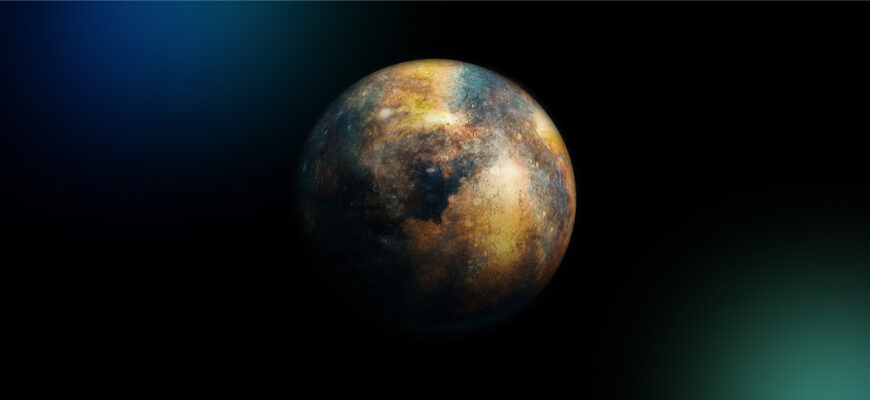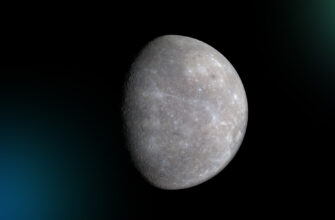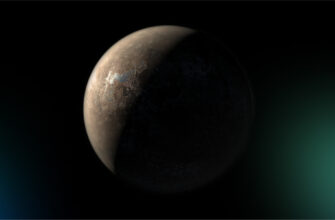Currently, a virtual private network (VPN) is an integral part of the Internet security. It’s especially important for users of mobile devices, such as the iPhone. A VPN allows users to share information online without worrying about the security of their data.
If you want to set up a VPN on your iPhone, in 2023 there are two main ways to do it: manually or using an app from the App Store.
Setting up a VPN without an app
The first way is to use the built-in VPN connection function in the iPhone settings. Although it may seem complicated and time consuming, this approach will allow you to configure your VPN exactly according to your requirements and ensure the maximum level of security on the Internet.
- Find the “Settings” section on your phone and select “Basic”.
- Scroll down to the “VPN and device management” section and select “VPN”, then “Add a VPN configuration”.
- Select the type of VPN you want to use and enter the settings provided by your VPN provider.
- Save the settings and turn on your VPN.
Installing a VPN via an app
The second way to connect a VPN on an iPhone is to use an app from the App Store. This option is more convenient for some users, since the installed VPN application usually provides a simpler and more intuitive interface.
- Open the App Store on your iPhone and find the VPN app you want to install.
- Install the app.
- Select the server in the application, if necessary, and enable the VPN.
Both methods of enabling VPN on iPhone are quite simple after a closer look and can be completed within minutes. The choice between a built-in feature and an app from the App Store depends on your preferences and VPN requirements.
Installing a VPN on your iPhone will provide you with more security and protect your privacy on the Internet. It’s especially important if you regularly have to use open Wi-Fi networks in public places, such as airports, cafes or parks. A VPN will protect your personal data and allow you to stay safe on the Internet.
Therefore, no matter which method you choose, remember that a VPN helps protect your data and provide a secure access to the Internet.