A Virtual Private Network or VPN is an incredibly powerful and important tool in the modern digital world, which offers a number of benefits that help you stay safe online.
In this article we will explain what a VPN is used for and how to set it up. Keep reading to find out more, by the end of this article you will be ready to start using a VPN!
What is a VPN?
VPN or a Virtual Private Network is a special technology that allows you to establish a secure connection between devices using a communication medium such as the public Internet. It protects your connection from data theft and other potential security threats by hiding your IP address and encrypting all transmitted data.
What is a VPN in simple words? This is a tool that provides a secure and protected connection of your device to the Internet.
It is usually provided as a software that you need to install on your device connected to the Internet. It can be either a special application for your computer or mobile device or an additional functionality built into your browser.
What is a VPN used for?
A VPN can be used to provide security when using public Wi-Fi networks. Since public Wi-Fi networks are vulnerable to cyberattacks and hacks, using a VPN ensures additional protection for user data.
Moreover a VPN can be used to provide security for remote employees. They can connect to the corporate network via a VPN, which enables them to work remotely, whereas their data is secure.
Benefits of using VPN services include:
- Security: a VPN protects data from theft and leakage, ensuring privacy and security.
- Confidentiality: VPN hides your real IP address, making it difficult to track your actions online.
However there are also some disadvantages:
- Speed: using a VPN can slow down the speed of your Internet connection.
- Reliability: some free VPN services might be untrustworthy and not provide an appropriate level of security.
How does a VPN work?
A VPN service runs on your device, encrypting all transmitted data and creating a secure channel between your device and the Internet. When you use a VPN app or browser extension, all sent or received data passes through this channel in a completely private and secure way.
How to use a VPN?
- In order to use a VPN you need to choose a trustworthy and secure VPN service that offers data encryption and does not store user logs.
- After choosing a VPN service you need to install and configure the application on the device (phone, tablet or computer).
- Then you need to launch the VPN app and sign in to your account if necessary.
- After logging into your account, select the VPN server you want to connect to. Usually providers offer several servers in different countries.
- Tap “Connect” and wait for the application to establish a connection with the VPN server.
- After connecting to the VPN server, you can use the Internet safely and confidentiality.
In general, VPN is a useful tool that makes your internet connection more secure and protected. VPN services encrypt all your data and hide your IP address, making it impossible to track your online activities.
However, it is important to remember that VPN is not a 100% protection and requires additional precautions, such as using strong passwords and updating device software.












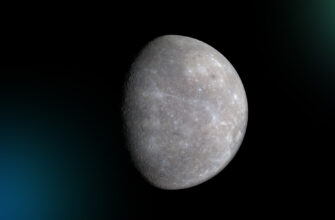

Frankly, before this article, i thought vpn was a game!
No way, I thought it was GPS in German!
Great introductory article about VPNs. As useful as possible for beginners.
Découvrez les meilleurs tarifs pour IRON iptv
Officiellement iron tv pro
Site Officiel IRON iptv