Nearly any iPhone user has faced challenges regarding VPN performance or connecting. They are often caused by software or hardware problems. This article provides an overview of such problems, as well as suggested solutions.
Why a VPN doesn’t work on iPhone: general reasons
A VPN might not work on iPhone for a number of reasons. Including:
- Incorrect VPN settings.
- VPN’s incompatibility with the iOS.
- Insufficient device performance.
- Weak internet connection.
If a VPN is configured incorrectly, it won’t connect on your iPhone. You need to check the network settings and make changes if necessary. If the VPN is not compatible with the iOS, check the versions of both and update them accordingly.
If your iPhone has performance issues, it’s likely that not a single VPN will be able to connect to it. If your device’s performance is less than the required minimum, you need to purchase a more powerful one, equipped with an fast processor.
A poor Internet connection on your iPhone can also result in a VPN issue. To solve it, check the network bandwidth and, if necessary, get a faster Internet.
Now let’s have a closer look at the topic.
Wrong VPN settings
In order to solve VPN settings’ problems on Apple phones you need to:
- Make sure a correct protocol is selected (OpenVPN or IKEv2), as well as correct encryption and authentication settings.
- Check if the DNS servers in the VPN settings are selected correctly.
- Make sure that you selected a correct port for a VPN connection.
You should also check if your phone model supports the required network settings.
A VPN’s incompatibility with iOS
In some cases, the iOS and VPN may not match. If you identify the reason, you can easily fix it though.
An important aspect in this matter is the iOS version. Some VPNs are not compatible with the newest iOS versions. Therefore, if you are using the latest iOS version, the solution would be to install an older one.
Furthermore, the incompatibility can be caused by divergent network and VPN settings. For example, a VPN may require the use of WPA2 authentication, whilst the iOS only supports WPA. In this case, adjust the VPN settings to those supported by the iOS.
To avoid any inconsistencies:
- Make sure that the iOS version matches the one of the VPN.
- Make sure that the network and VPN settings are compatible.
- Update the VPN software and the iOS to the latest version.
Device performance being insufficient for VPN
In order to use a VPN on any device, it is required to have enough space and processor power. Lack of space can result in applications loading and running with bugs. Since 2023 the well known mobile device manufacturer Apple has been offering models powerful enough for a VPN, however earlier models may still not be sufficiently powerful.
In order to avoid power related issues, you should take into consideration the features of your iPhone model. In addition, periodic software and application updates can also affect performance, and as a consequence, no VPN will connect on your iPhone.
Slow internet connection
One of the most common problems when connecting to the Internet is a weak signal quality. If your Internet is slow or you face Wi-Fi problems, it results in an unstable connection and the VPN on iPhone is also affected.
You can check the quality of your Internet connection using special evaluating services that measure the signal’s speed. Otherwise try connecting to a different Wi-Fi network or use mobile data.
What else can you do if the VPN stopped working on your iPhone?
- Restart the device.
- Update the VPN app.
- Turn on and off the flight mode in order to update the network settings.
- Make sure that the login and password in the VPN settings are entered correctly.
- Check if the VPN server is not banned by the government.
To summarize, it is not an easy task to figure out why a VPN stopped working on your iPhone. It may come down to the settings, as well as to the application itself. Being careful and patient will help you identify and troubleshoot the problem, so that your VPN will work very soon again.











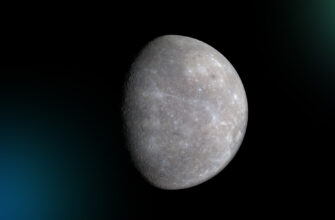

iPhone is so good that vpn doesn’t work on it
Thought any VPN is compatible with IOS but looks like my last one wasn’t, thanks for clarifying!