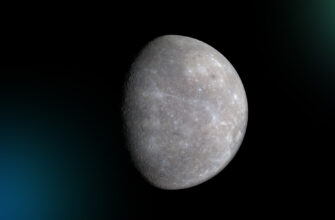In 2023 online security is one of the main objectives of the Internet users. However, many of them don’t even think of data protection, while using open Wi-Fi networks or unknown Internet resources.
In such cases, a VPN service becomes a necessary tool for privacy protection and confidentiality while using the network. Today you will find out how to install and switch on a VPN on your PC or laptop. Hurry up to read our article!
Step 1: Choosing a VPN client
The first step in using a VPN on a computer is to install special software — a VPN client. There are many VPN clients that can be downloaded from the Internet for a fee, as well as free of charge.
Free options are useful if you need a VPN temporarily or if you need to access one specific site. It’s more convenient and cost-effective, but the functionality and reliability are limited. Fee-based VPN clients usually offer more servers in different countries, a faster and a more stable connection, as well as a higher level of security and privacy.
However, when it comes to making a choice, check if the VPN client is compatible with your operating system. It’s also worth mentioning that not all VPN clients are equally reliable. Some of them contain malware, that’s why you have to download applications only from official sources.
In addition, when choosing a VPN client, it’s recommended to pay attention to its speed and the number of available servers in different countries. It will help you choose the best option for your needs.
Step 2: Installing a VPN client
After selecting the appropriate VPN client, download and install it on your laptop or PC. Usually the installation includes running the downloaded file and following the step-by-step instructions on the screen. During the installation, specify the necessary parameters, for example, the interface language and connection settings.
Step 3: Connecting to a VPN server
After installing the VPN client, launch it and select the server you want to connect to. Usually VPN clients provide a list of available servers in different countries. Select the closest server to minimize latency.
Step 4: Connecting to a VPN
After selecting the server, click the “Connect” button. After the VPN client connects to the selected server, your Internet traffic will be encrypted and routed through this server. It means that your data will be protected from unauthorized access, being encrypted all the way to the server.
Conclusion
Generally speaking, a manual setup of a VPN on a computer is not as difficult as it might seem. It’s a useful tool for ensuring security on the Internet, which can be useful for PC and laptop users, as well as for mobile device users. However, it is necessary to choose a VPN wisely to reach the highest level of security and data protection.